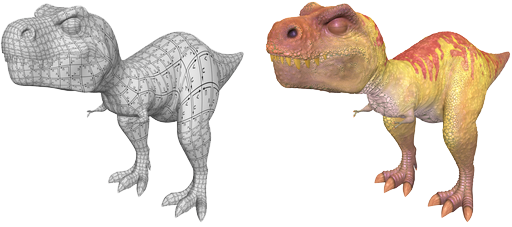So there have been tons of rumors flying around on the future of Naiad since it was acquired by autodesk, and what exactly is bi-frost
A particular 3dsMax forum has been going crazy over what was shown at the Autodesk Users Group meeting in Anneheim at Siggraph 2013, and the lack of 3dsMax updates.. I wasn't there , but apparently there was a lot of Maya shown. Also a sneak peak at bi-frost was shown, which is believed to be the next generation of what naiad is to become.
I'm under NDA so I can't share anything, but I can tell you, that I also don't know anything.
the most reliable comment found so far on the 3dsMax forum has actually come from one of the founders of naiad Marcus Nordenstam.
For now, I think the best thing to do is give them a little air to breathe, and hopefully they will get something out soon to get everyone excited over.
I'm excited to see what comes out.. but I'm not going to hold my breath just yet.
-=s
( below is the post from Marcus that was on
maxunderground.com )
by Marcus Nordenstam - July 26, 2013 9:57 pm
Hello everyone,
It seems many people are arriving at incorrect conclusions in regards to Naiad and Bifrost, and how they relate to Maya and Max.
Naiad was a standalone, node-based software that did fluid simulation (liquids in particular). You had to use a separate app (Naiad Studio) to make Naiad graphs, and then export the sim output into Max.
“Project Bifrost” (which is a CODE-name, btw, not necessarily the actual product name) is also a standalone, more general, node-based software that will do fluid-simulation – and much more, in time.
Bifrost does not know about Maya. There isn’t a single line of code in Bifrost that directly uses the Maya API. Maya, on the other hand, can be made to know about Bifrost. That’s how we, as a test, integrated Bifrost into Maya. It follows that Bifrost could easily be integrated into other DCCs, be made as a standalone product, ported to the iPad – you name it. One of the many strengths of the Bifrost architecture lies in the fact that it’s “product agnostic” and that it can “go anywhere”.
What we showed at the Autodesk User Group last week was the results of our experimental Maya integration. We have to focus on one product and do it right, and the decision was to go with Maya. I understand that users of other products such as Max may feel disappointed, but before you condemn Autdoesk to the 7th circle of hell you should take note of two things:
1. Autodesk has NOT said that Maya is the only DCC that will ever run Bifrost. Just because Maya was chosen does not mean it won’t appear elsewhere.
2. Even if Maya, in the end, is the only DCC to allow Bifrost FX authoring, is that really all that different from Naiad Studio? Nobody was complaining that you had to use Naiad Studio to author Naiad graphs, then export the sim output into your favorite DCC, and go from there? How would this be vastly different? Maya can, in the worst case, be viewed as a “better” Naiad Studio. Use Maya for making your Bifrost FX graphs – then export the sim results into Max and go from there. This is what you did with Naiad Studio + Max, and you can do it with Maya + Max.
I understand your frustrations, but I wanted to give you guys a bit of perspective :-)
Best wishes,
Marcus Nordenstam
Any claims that “Bifrost is part of Maya” are false claims.



.JPG)
.JPG)



















 or
or